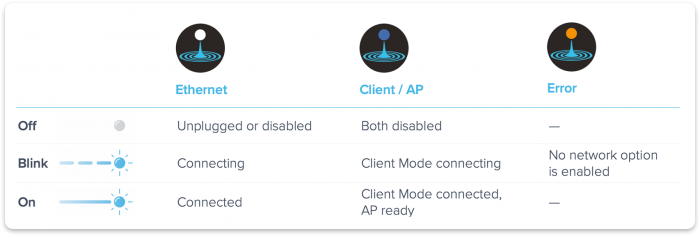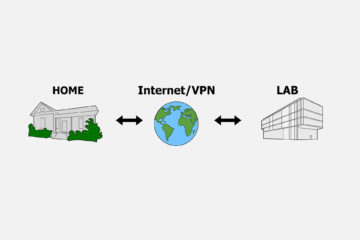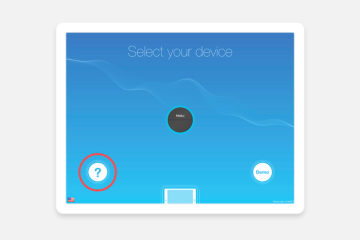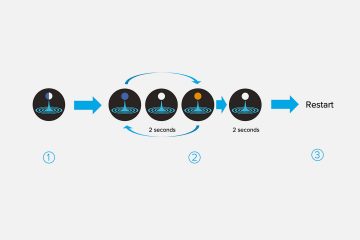Network status
Once Moku:Lab is fully booted, the front LED light represents the current network status. The blue LED represents both the on-board Wi-Fi access point (AP) and Wi-Fi client mode (join an existing Wi-Fi) status. The white LED represents the ethernet connection status. The LEDs blink when Moku:Lab tries to join a network. It turns to solid on when Moku:Lab is successfully connected to the network. If AP mode is enabled and client mode is disabled, the blue LED stays on (solid). The corresponding color turns off when the ethernet cable is unplugged/disabled, or both AP and client mode are disabled. If no network option is enabled, the yellow LED blinks. The following table summarized network status: