Laser Lock Box
Modulation frequency
DC-200 MHz
Scan frequency
1 MHz
DAC resolution
16-bits
Integrated oscilloscope
500 MSa/s
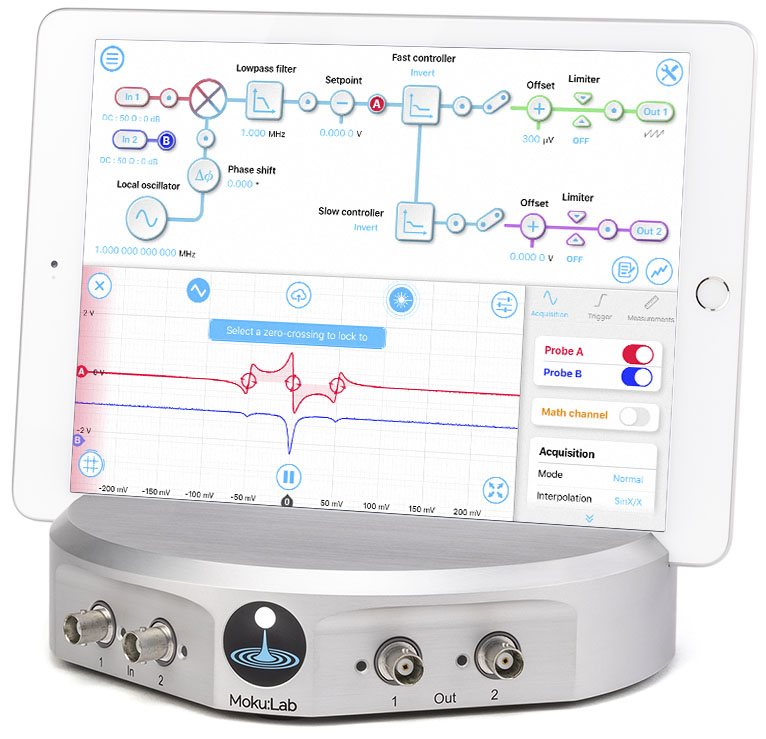
Moku:Lab’s Laser Lock Box enables you to lock a laser’s frequency to a reference cavity or atomic transition using high‑performance modulation locking techniques. The Laser Lock Box includes a ‘Tap‑to‑Lock’ feature, enabling you to quickly lock to any zero-crossing on the demodulated error signal. It also features an integrated 2‑channel oscilloscope, allowing you to observe signals at any point in the signal processing chain at up to 500 MSa/s.
Features
Stabilize a laser’s frequency to a reference cavity or atomic transition
Supported locking techniques include Pound-Drever-Hall (PDH) locking, Heterodyne offset phase-locking, RF locking, and Dither locking
Block diagram view of the signal processing chain
Clear overview of the laser locking to aid control and understanding
Flexible configuration of the demodulation source
Demodulate signals with internal or external local oscillators
Scan for resonances
Positive sawtooth, negative sawtooth or triangle waveforms
Integrated oscilloscope
Place virtual probes within signal processing chain to observe signals using an integrated oscilloscope
Tap-to-Lock
Quickly lock to any zero-crossing in the error signal using the ‘Tap-to-Lock’ feature
Post-demodulation filtering
Filter demodulated signals with up to fourth order infinite impulse response low-pass filters: Butterworth, Chebyshev, Inverse Chebyshev, Elliptic, Gaussian, Bessel, Legendre
Maintain frequency lock with two independent PID controllers
Individually configure high- and low-bandwidth PID controllers for fast and slow feedback
Custom controls
Quickly access the controls you need with a customizable control palette view
App Notes
PDH locking app note
Specifications
Local oscillator frequency
1 mHz to 200 MHz (3.55 µHz resolution)
Scan waveforms
positive sawtooth, negative sawtooth, triangle
Scan frequency
1 mHz to 1 MHz
Low-pass filter corner frequency
1 kHz to 14 MHz
Filter roll-off
6 dB / 12 dB per octave filter roll-off
Low-pass filter types
Butterworth, Chebyshev, Inverse Chebyshev, Elliptic, Gaussian, Bessel, Legendre
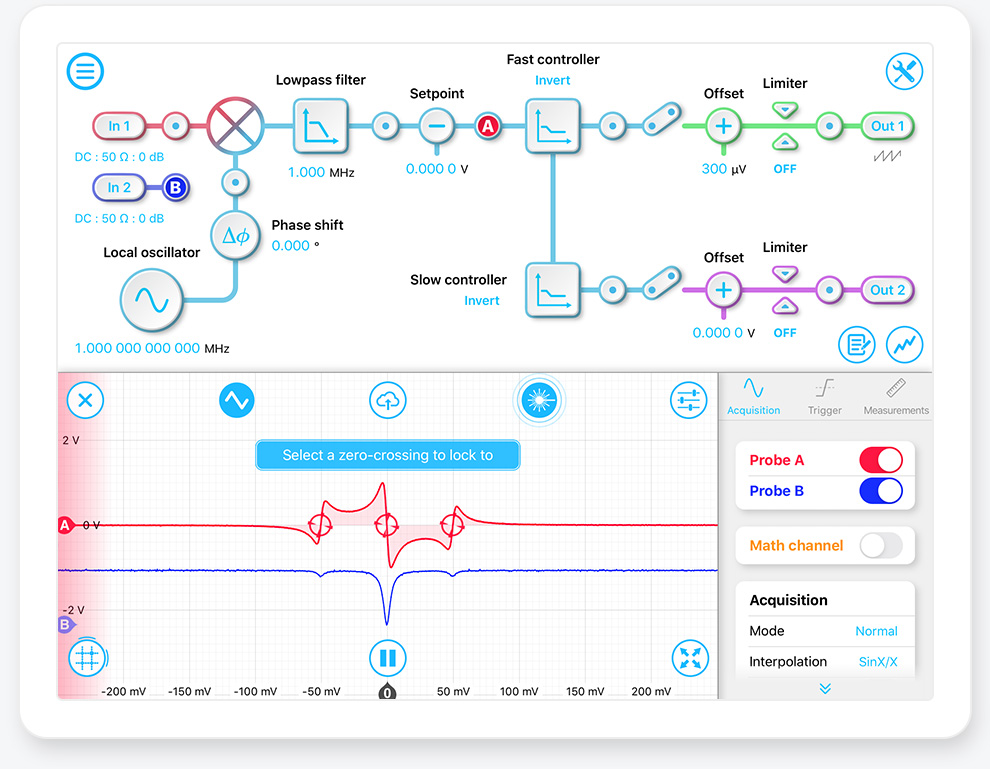
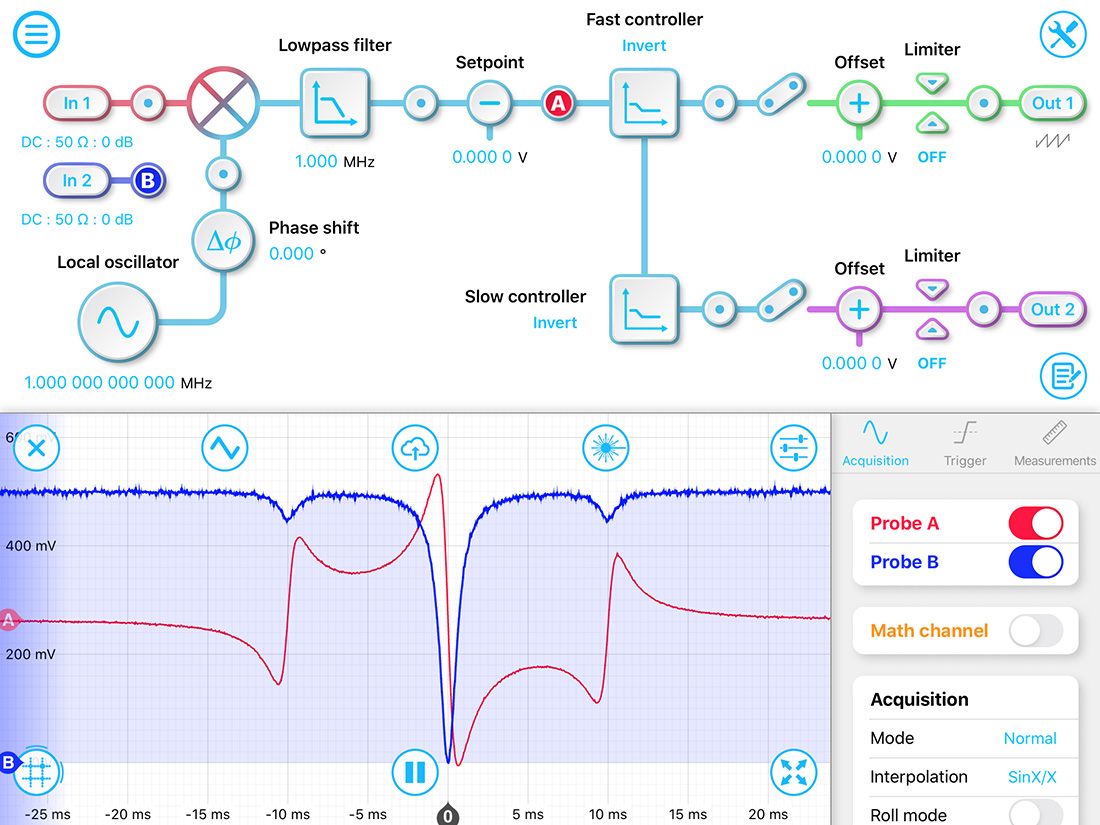
The single-instrument solution for high-performance frequency stabilization
Moku:Lab replaces stand-alone waveform generators, phase shifters, demodulators, filters, and PID controllers. Its high-performance digital signal processing, powerful visualization, and flexible user interface delivers an all-in-one solution for laser frequency stabilization.
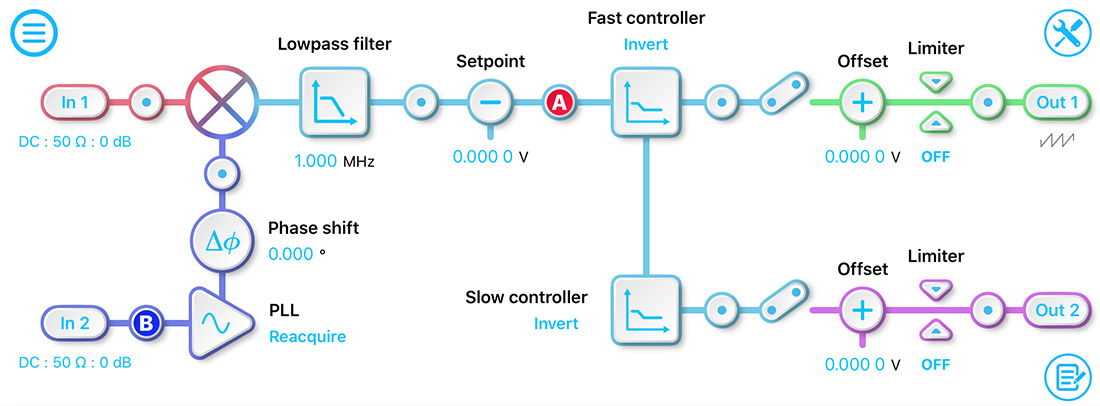
Block diagram view
Get a bird’s-eye view of your control system and observe signals anywhere in the signal processing chain using the integrated oscilloscope. Use conditional triggering, synchronized scanning, and configurable output limiters optimized specifically for cavity stabilization systems.
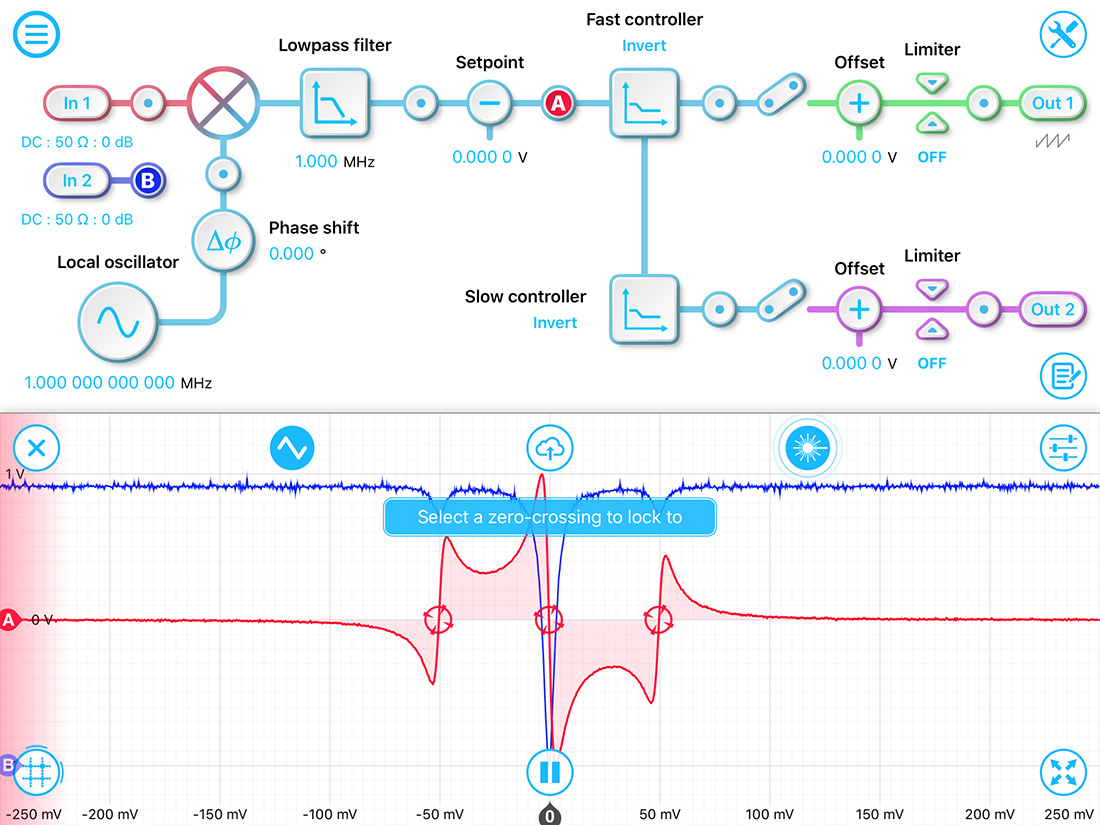
Tap-to-lock
Quickly lock to any zero-crossing in the error signal using the ‘Tap-to-Lock’ feature.
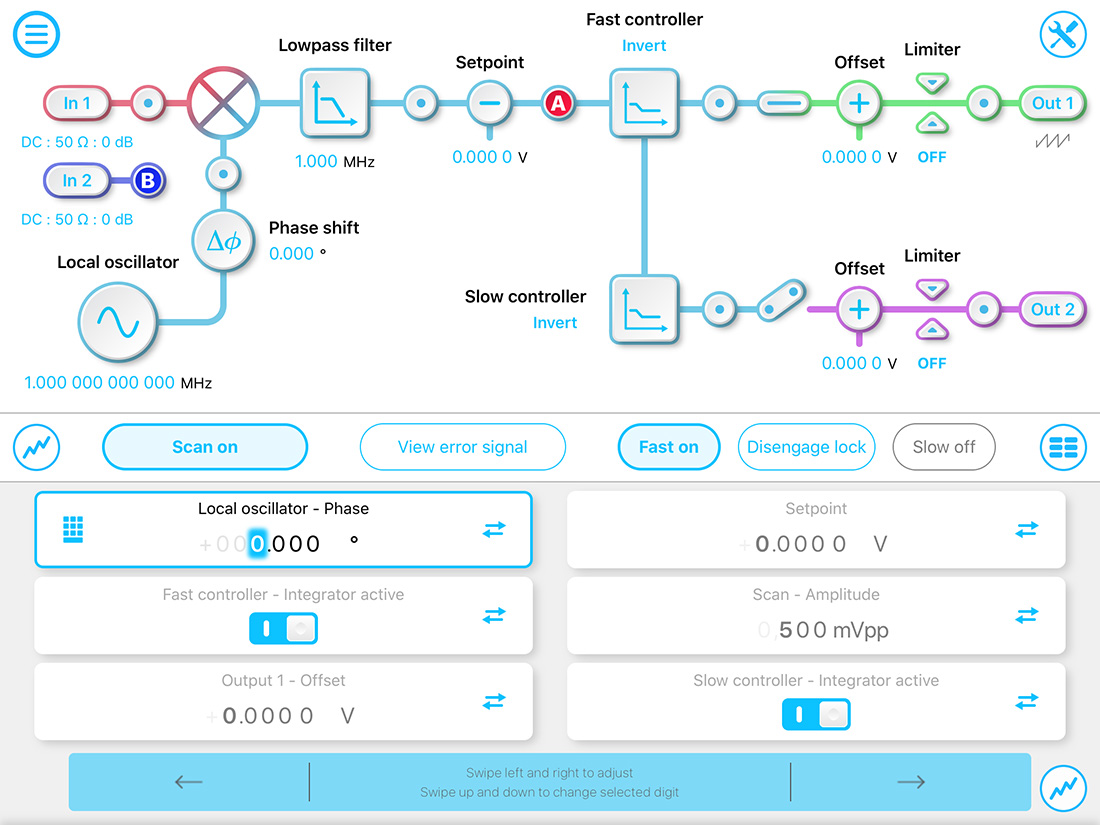
Custom controls
Quickly access the controls you need with customizable control palette view. Split screen access to the integrated oscilloscope lets you adjust parameters and observe your system’s response in real-time.
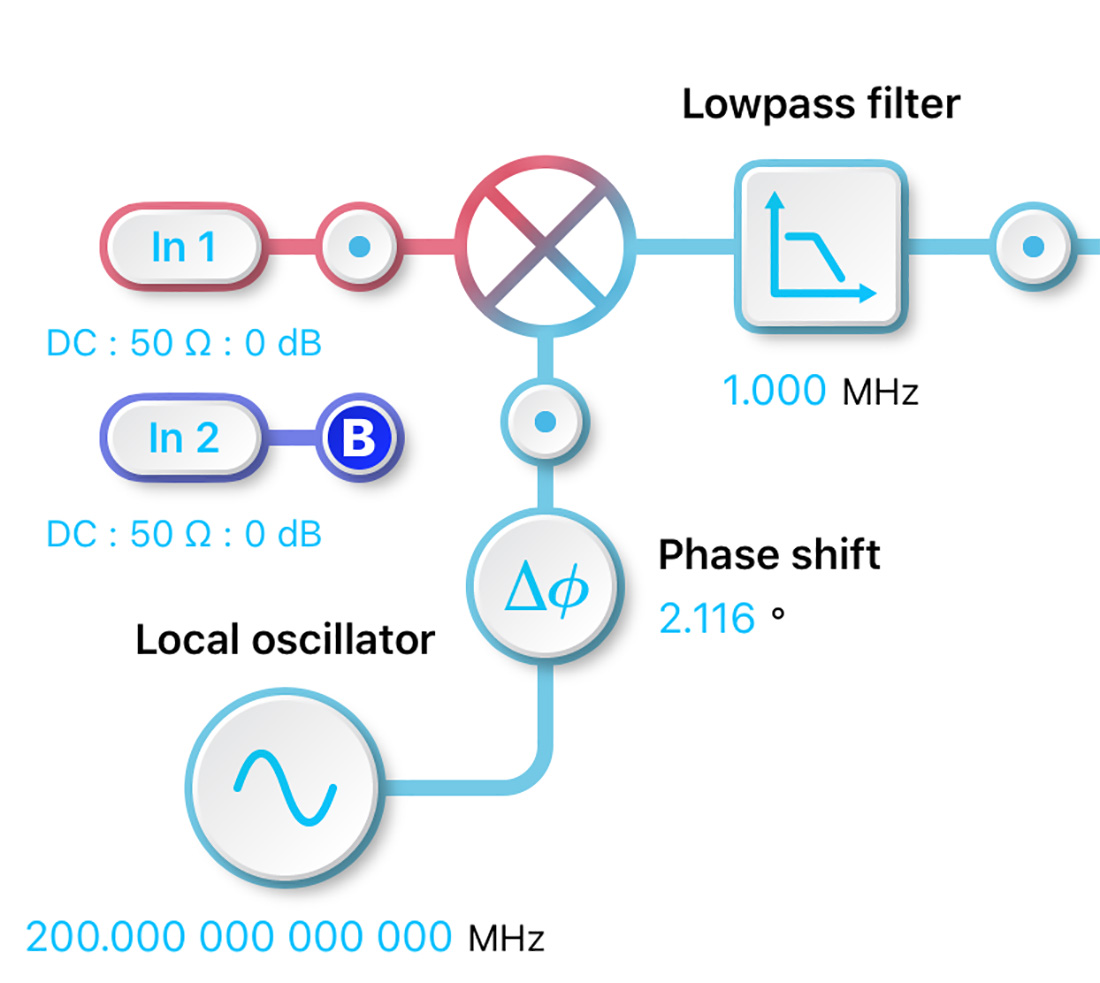
High performance
Direct digital down-conversion of frequencies up to 200 MHz sidesteps 1/f noise introduced by analog electronics. Precisely control demodulation phase with 1 millidegree accuracy. Ensure a clean error signal with Moku:Lab’s low noise input (< 30 nV/√Hz) and user-configurable low-pass filters.
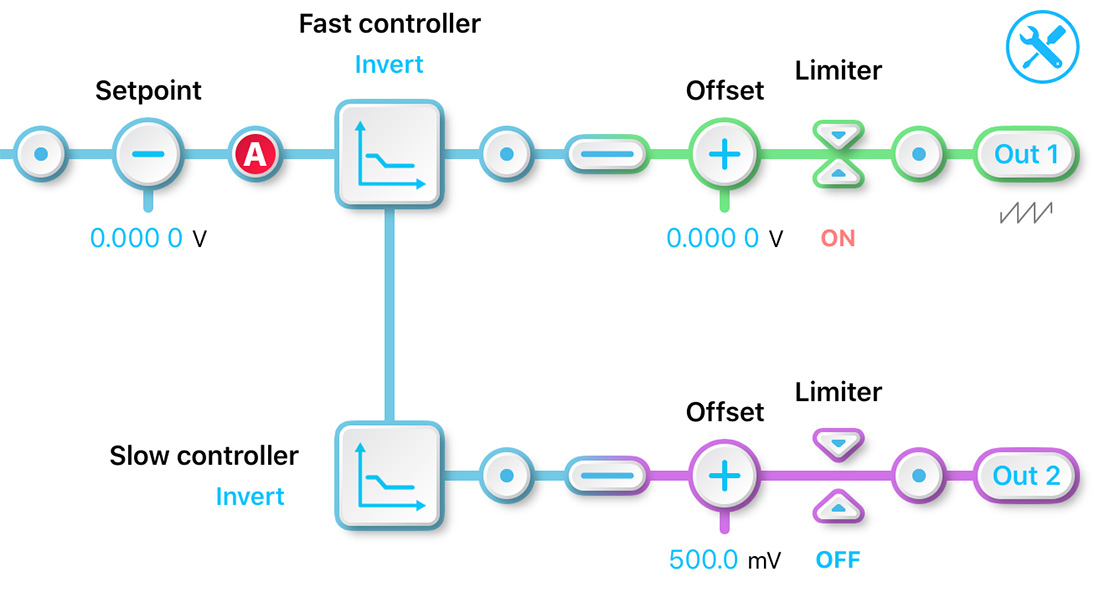
Dual PID controllers
Individually configure high- and low-bandwidth PID controllers for fast and slow feedback. Tune the response in real-time from an intuitive interface.
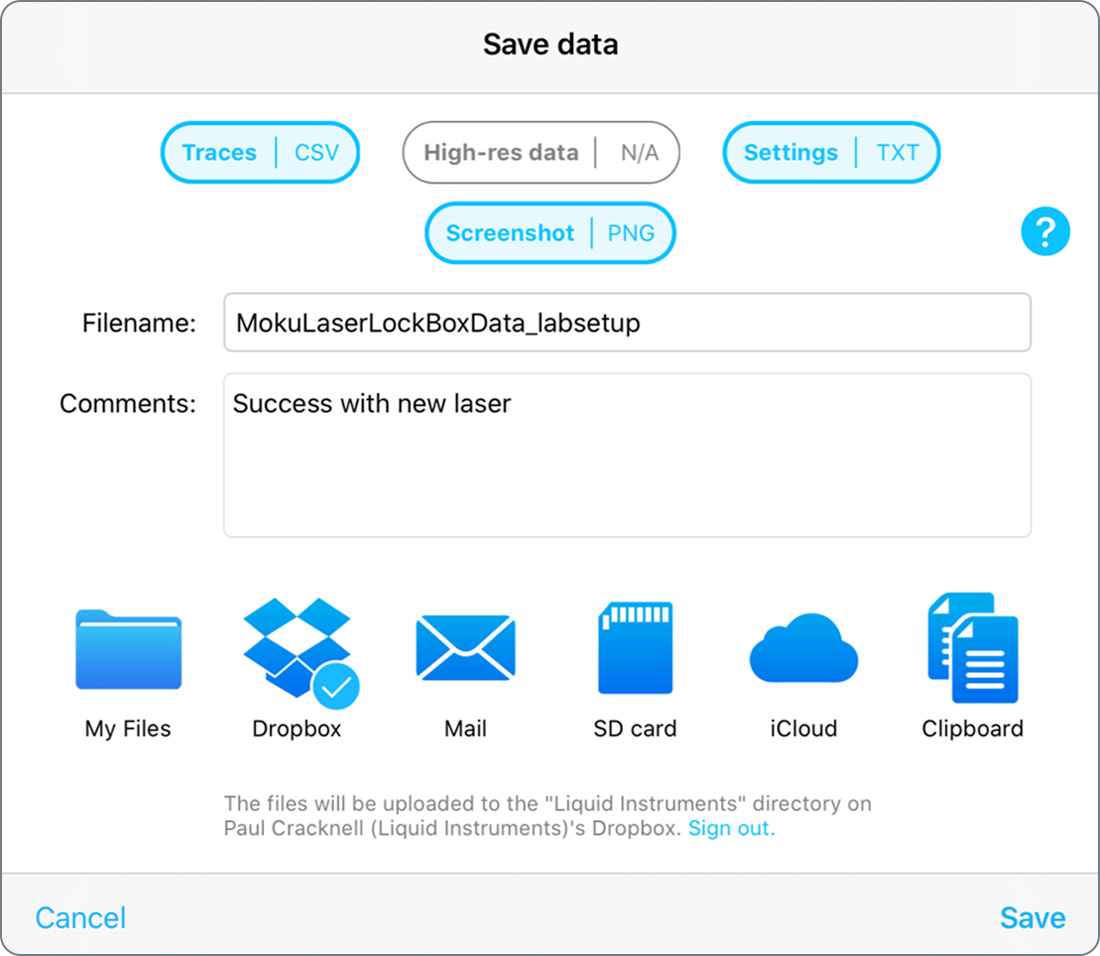
Export data effortlessly
Export your data to Dropbox, SD Card, iCloud or e-mail. Moku:Lab can save an image of your screen or export your data in .CSV or .MAT formats.

LabVIEW, Python,
and MATLAB
Integrate Moku:Lab’s Laser Lock Box and its other instruments into your existing system using LabVIEW, Python, and MATLAB APIs.


