Python API
Take control of your Moku hardware with Python. Pymoku is compatible with Python scripting and live environments, making it easy to start interacting with your Moku device right away.
Get Started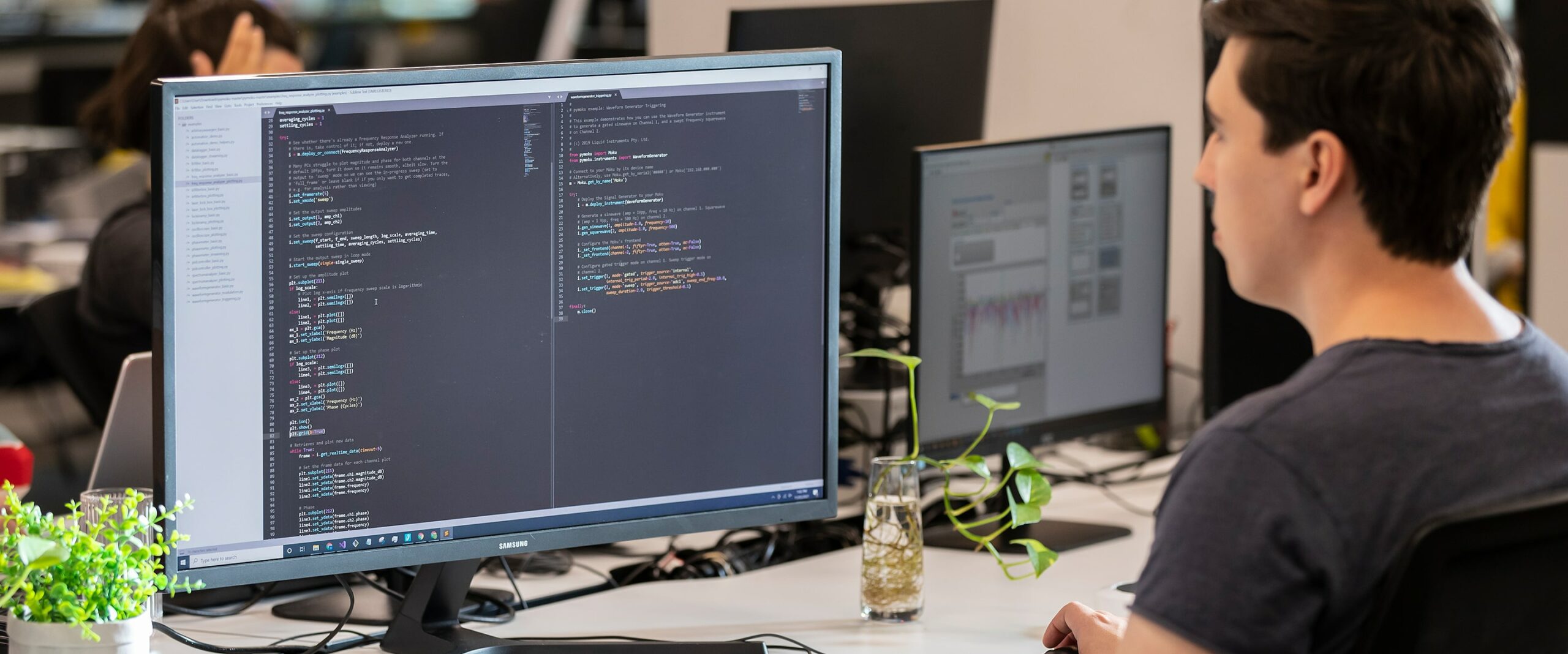
Integrate with Python
There is no limit to what you can do with Python integration for Moku hardware, from real-time interfacing to automated control. Take advantage of the wide array of open-source libraries to further expand your applications.
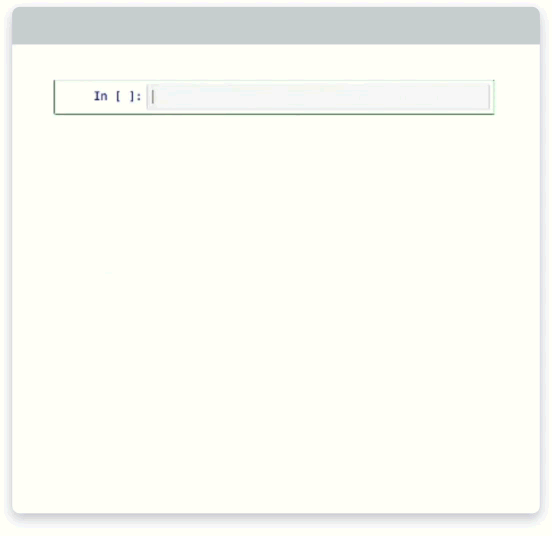
Interact in real-time
Write and share scripts for repeatable automation or command your Moku hardware live, record and analyze your data all in a single place by partnering our Python API with Jupyter.
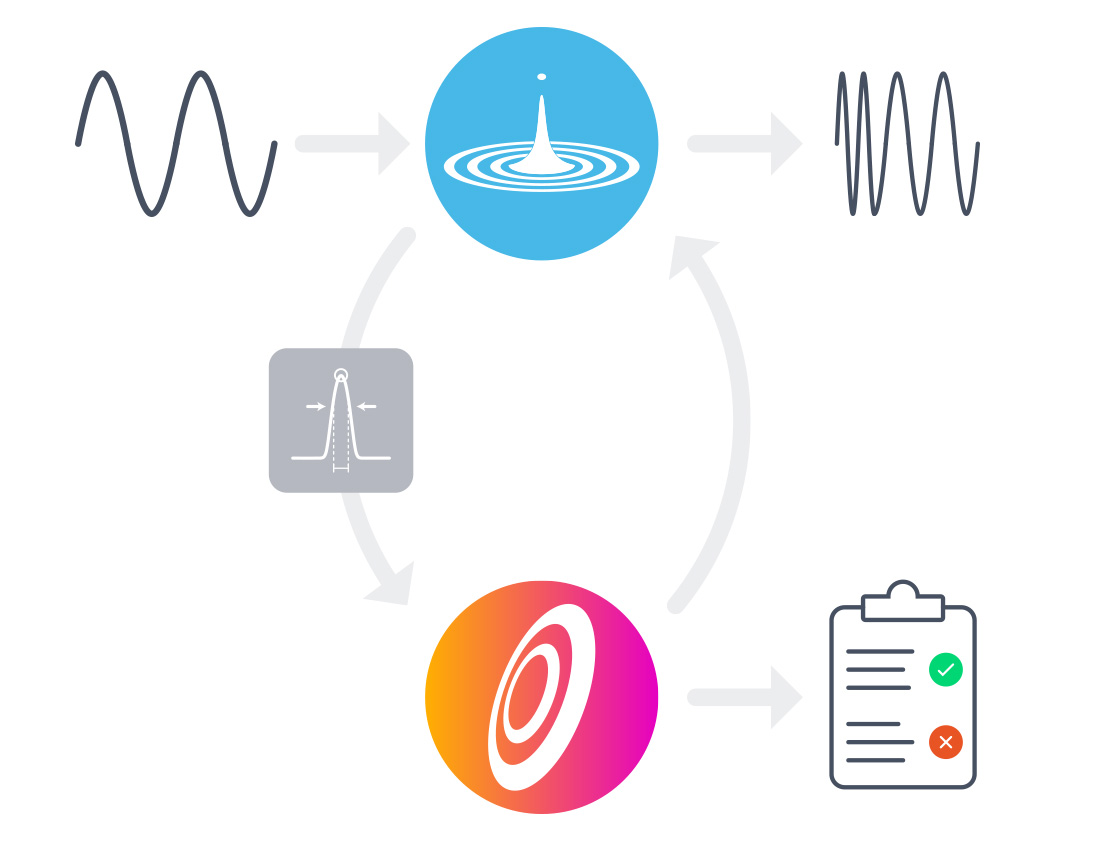
Automated control
Pymoku takes Moku hardware to the next level, turning it into an automated test, measurement, and control device for your lab. Pymoku enables your Moku to automatically:
- Switch instruments
- Acquire and process measurements in real-time
- Save data logs/metadata for post-processing
- Generate output signals to control your system
>>
>>
Open-source integration
Add depth to your pymoku applications by integrating with the many open-source Python libraries available on the web.
Create beautiful visualisations with seaborn, or track progress of your experiment remotely by streaming to the web using plotly. Got data? Pandas provides an endless list of high-performance data structures and easy-to-use analysis tools to get the job done.
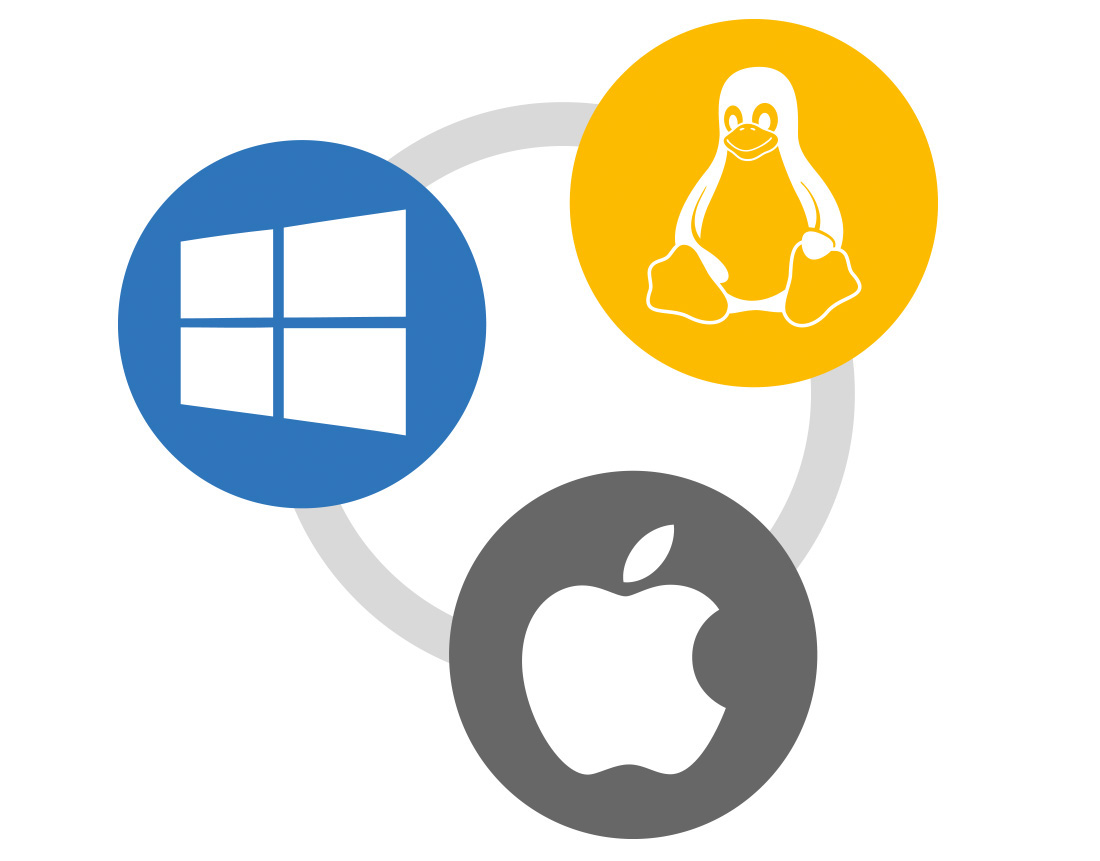
Cross-platform
Pymoku can be dropped in to any existing lab infrastructure. It’s fully supported on Windows, Linux and OSX and in many cases can be installed without special privileges.
Share your programs with all your colleagues and computers, regardless of operating system; they’ll run anywhere.
Supported hardware platforms
Windows and MacOS software is available for Moku:Go and Moku:Lab* hardware

Moku:Go

Moku:Lab

Moku:Pro
Before you start
Moku hardware supports the following versions of Python:
- Version 2.7
- Version 3
*Make sure your version of python is one of those listed above
Getting started
For Moku:Pro & Moku:Go
The API for Python is provided by moku-python, available for download at the Python Package Index or pip install moku
Download for Moku:Pro Documentation
For Moku:Lab
The Moku:Lab API for Python is provided by pymoku, available for download at the Python Package Index or pip install pymoku
Quick-start guide
Download this guide on how to install Pymoku via pip for Moku:Lab.